-
Relax in the street
VERSION PERSONAL

Tutorial traducido con la autorización de
RENÉE GRAPHISME

AVISOS DE RENÉE
Está determinadamente prohibido compartir los tubes de los tutoriales en grupos, blogs etc …
Están a disposición de quien los quiera directamente en mi página
Si comparte este tutorial en un grupo o un foro, se prohíbe separar la box de preview de los tubes
También está prohibido compartir el tutorial sin dar un link hacia el tutorial original
Cualquier semejanza con un tutorial existente es pura coincidencia

Este tutorial fue creado con PSPX7
pero puede ser realizado con otras versiones
Los colores pueden variar según la versión utilizada

ATENCIÓN
Si desean recuperar los antiguos efectos “Imagen/ Espejo”
e “Imagen/Voltear” de las versiones anteriores al PSP14,
les invito se pasen por aquí para instalar los efectos
en las versiones X5 y siguientes
Encontrarán también el gradiente adecuado
“Premier Plan-Arrière Plan” (“Primer Plano-Fondo”)

MATERIAL
Pinchar en el banner de Renée
para llegar a la página del tutorial original
y descargar de allí el material

FILTROS
Incluidos en el material
Nota : comprobar si los presets están en sus filtros
e instalar los que no tenían aún
Los presets con este logo

deben de instalarse en Unlimited

* * * * *
Otros filtros
Flaming Pear / Flexify2
Nick Color Efex Pro3.0
Medhi
Eye Candy 5 Impact
Flaming Pear
MuRa’s Meister
Graphic Plus

PREPARACIÓN
Colocar las selecciones en la carpeta adecuada de su PSP
Doble-clic en el preset para el filtro Alien Skin
Al utilizar otros tubes o colores,
ajustar el modo de mezcla de las capas y su opacidad

PALETA DE COLORES

Color de Primer Plano # ccc8c9
Color de Fondo # 614c3b

1 – Abrir la imagen “fond relax_in_street
Capas / Convertir capa de fondo
2 – Ajustar / Desenfocar / Desenfoque Gaussiano a 30
3 – Filtro Unlimited / Sapphire Filters 03 / SapphirePlugin_0284

4 - Filtro Unlimited / Sapphire Filters 03 / SapphirePlugin_0290
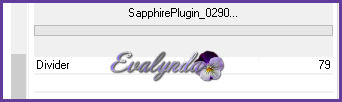
5 – Efectos de distorsion / Ondas

6 – Filtro Unlimited / &<Bkg Kaleidoscope> / 4 Qflip ZBottomR
7 – Filtro Unlimited / Funhouse / Moire Mirror

8 – Selección personalizada

9 – Selecciones / Convertir selección en capa
10 – Aplicar una sombra negra 1 / 1 / 50 / 20
SELECCIONES / ANULAR SELECCIÓN
11 – Copiar y pegar el tube “relax_street_image1”
12 – Filtro Unlimited / Filter Factory Gallery U
/ Sine Blobs 1
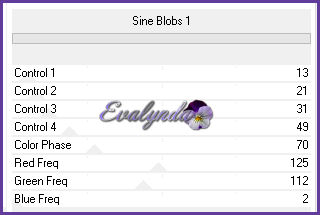
13 – Filtro Unlimited / Toadies / Weaver

14 – Efectos de los bordes / Realzar
15 – Modo de mezcla = Luz fuerte
16 – Capas / Duplicar
17 – Efectos de reflexión / Espejo giratorio
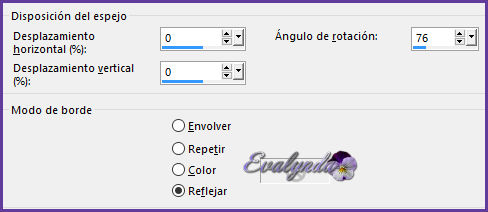
18 – Capas / Fusionar hacia abajo
19 – Filtro &<Bkg Designer sf10 I> / Cut Glass 01

20 – Filtro Flaming Pear / Flexify2

21 – Selección personalizada

22 – Ajustar / Desenfocar / Desenfoque radial
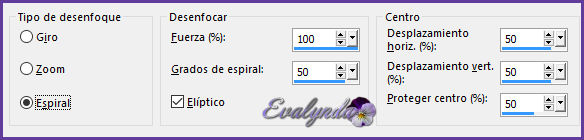
23 – Efectos de los bordes / Realzar más
SELECCIONES / ANULAR SELECCIÓN
24 – Capas / Nueva capa de trama
Selecciones / Seleccionar todo
25 – Copiar y pegar en la selección el tube
“Renee_tube_paysage_5_original”
SELECCIONES / ANULAR SELECCIÓN
26 – Imagen / Espejo
27 – Capas / Organizar / Bajar
28 – Activar la capa de abajo del todo
29 – Ajustar / Color / Mezclador de canales

30 – Filtro Nick Color Efex 3.1 / Bi-Color Filters
/ Cool Warm 4

Color de Primer Plano # d4bc64
Preparar un gradiente Radial

Activar la capa de arriba del todo
31 – Capas / Nueva capa de trama
32 – Llenar con el gradiente
33 – Filtro VM Toolbox / Trimosaic

34 – Filtro Toadies / What Are You

35 – Filtro Unlimited / Toadies / Weaver
con los ajustes predeterminados
36 – Filtro Unlimited Toadies / Cyborg

37 – Selecciones / Cargar selección desde disco “relax_street_1”

SELECCIONES / ANULAR SELECCIÓN
38 – Ajustar / Desenfocar / Desenfoque radial

39 – Modo de mezcla = Luminancia (heredado)
Opacidad de la capa a 59%
40 – Aplicar una sombra negra 0 / 0 / 62 / 31
Color de Primer Plano # blanco
41 – Capas / Nueva capa de trama
42 - Selecciones / Cargar selección desde disco “relax_street_2”
43 - Llenar la selección de blanco (pinchar DOS veces)
SELECCIONES / ANULAR SELECCIÓN
44 – Capas / Duplicar
45 – Filtro Medhi / Weaver

46 – Imagen / Espejo
47 – Efectos de los bordes / Realzar más
48 – Selección personalizada

49 – Filtro AP 01 / Lines – SilverLining

50 – Efectos de los bordes / Realzar más
SELECCIONES / ANULAR SELECCIÓN
Color de Primer Plano # c71a15
51 – Capas / Nueva capa de trama
52 - Selecciones / Cargar selección desde disco “relax_street_3”
53 – Llenar la selección con el Color de Primer Plano
54 – Filtro Eye Candy 5 Impact / Glass
con el preset “relax_street_glass”

SELECCIONES / ANULAR SELECCIÓN
Activar la capa “Trama 5”
55 – Efectos de distorsión / Espiral
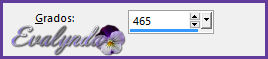
Activar la capa de arriba del todo
56 – Copiar y pegar el tube “Tag_art”
Colocar arriba y centro
57 – Modo de mezcla = Superposición
58 – Copiar y pegar el tube “renee_tube_monster_cat_drink”
No moverlo : quedó en su sitio
59 – Filtro Flaming Pear / Flood
Subir el preset “Relax_street_Flood settings”

60 – Capas / Fusionar visibles
61 – Filtro Graphic Plus / Cross Shadow

62 - Capas / Nueva capa de trama
Selecciones / Cargar selección desde disco “relax_street_4”
63 – Opacidad del Bote de Pintura a 45%
Llenar la selección con el Color de Primer Plano
SELECCIONES / ANULAR SELECCIÓN
64 – Filtro MuRa’s Meister / Copies
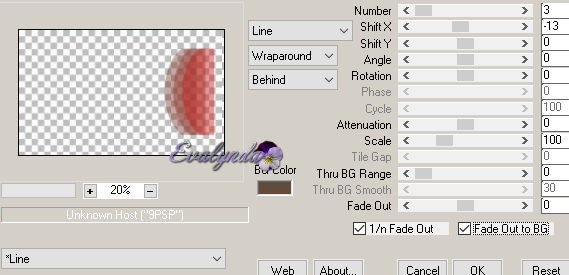
65 – Filtro Unlimited / Distorsion Filters / Ink Blots

66 – Filtro Carolaine and Sensibility / CS-HLines

67 – Modo de mezcla = Luz débil
Opacidad de la capa a 77%
68 – Abrir el pincel incluido en el material
Archivo / Exportar / Pincel personalizado
Darle un nombre
Color de Primer Plano # blanco
69 – Capas / Nueva capa de trama
70 – Herramienta Pincel
Subir el pincel exportado con estos ajustes

Aplicar en la esquina de arriba a la derecha
71 – Copiar y pegar el tube “relax_street_image2”
Colocar totalmente abajo en el diseño
72 – Efectos de distorsión / Coordenadas polares

73 – Copiar y pegar el tube “relax_street_image3”
Colocar en la esquina de abajo a la izquierda
Filtro Graphic Plus / Cross Shadow
con los ajustes predeterminados

75 – Capas / Nueva capa de trama
76 – Selecciones / Cargar selección desde disco “relax_street_5”
77 – Efectos 3D / Recortar

SELECCIONES / ANULAR SELECCIÓN
77 – Imagen / Espejo
78 – Copiar y pegar el tube “relax_street_image4”
Colocar según captura

79 – Capas / Fusionar visibles
80 – Imagen / Añadir bordes de 1 pixel # negro
81 – Imagen / Añadir bordes de 50 pixeles # c71a15
82 – Seleccionar el último borde con la Varita Mágica
83 – Filtro Unlimited / Filter Factory Gallery P / Frame 01

84 – Selecciones / Convertir selección en capa
SELECCIONES / ANULAR SELECCIÓN
85 - Selecciones / Cargar selección desde disco “relax_street_6”
86 – Selecciones / Convertir selección en capa
87 – Filtro L en K’s Zitah

88 – Efectos de los bordes / Realzar más
SELECCIONES / ANULAR SELECCIÓN
Color de Fondo # blanco
89 – Filtro Toadies / What Are You

90 – Imagen / Añadir bordes de 20 pixeles # blanco
91 – Imagen / Añadir bordes de 1 pixel # negro
92 – Imagen / Añadir bordes de 40 pixeles # blanco
93 – Color de Primer Plano # blanco
Color de Fondo # negro
94 – Con la Fuente de Letras incluida en el material
Tamaño 72 pixeles
escribir el título “Relax in the Street”
95 – Capas / Fusionar todo
96 – Imagen / Cambiar el tamaño del diseño completo
a 999 pixeles de ancho

Tutorial escrito el 14/09/2015
Traducido el 01/11/2017

Espero se hayan divertido
como RENÉE se divirtió creando el tutorial,
como me divertí yo traduciéndolo para Ustedes

Con mucho placer colocaré sus trabajos
en la Galería especial de esta traducción







